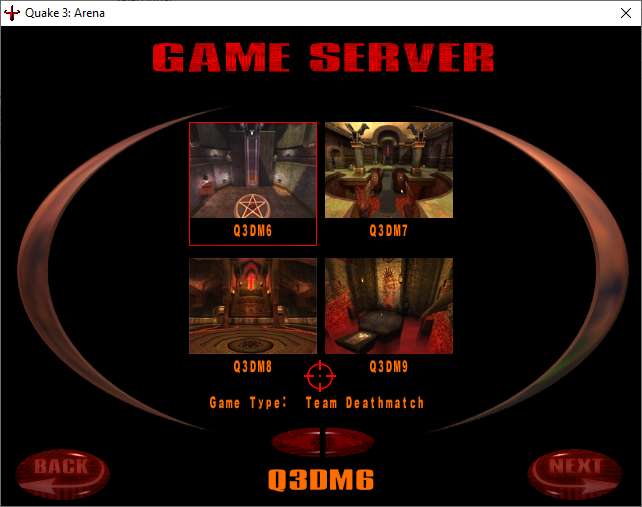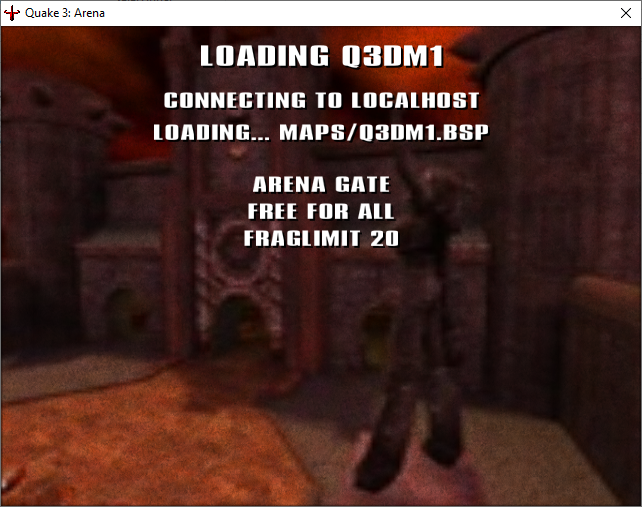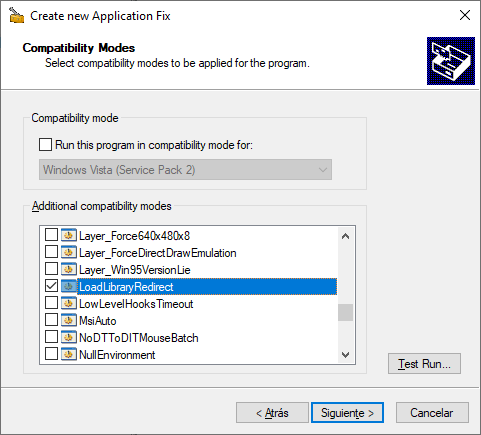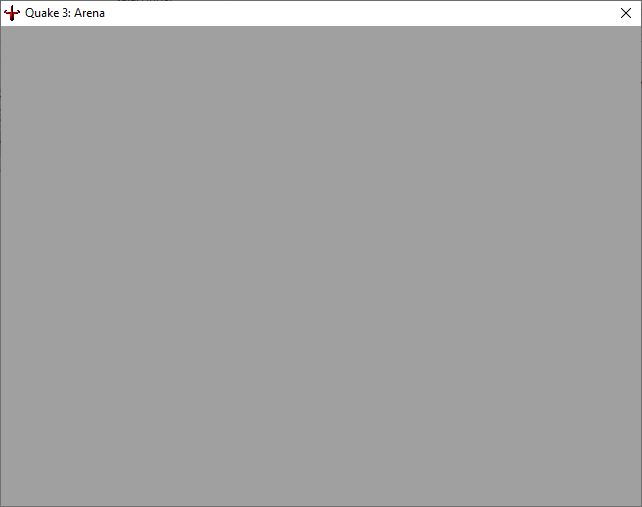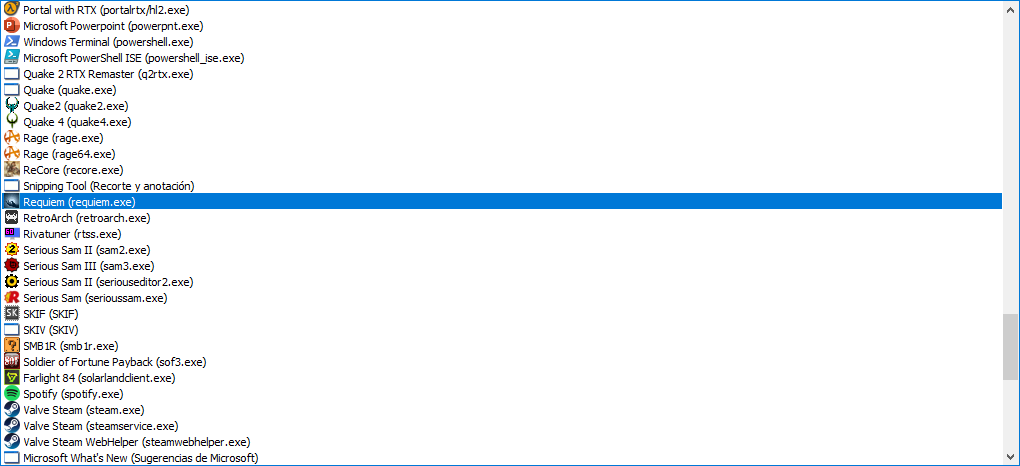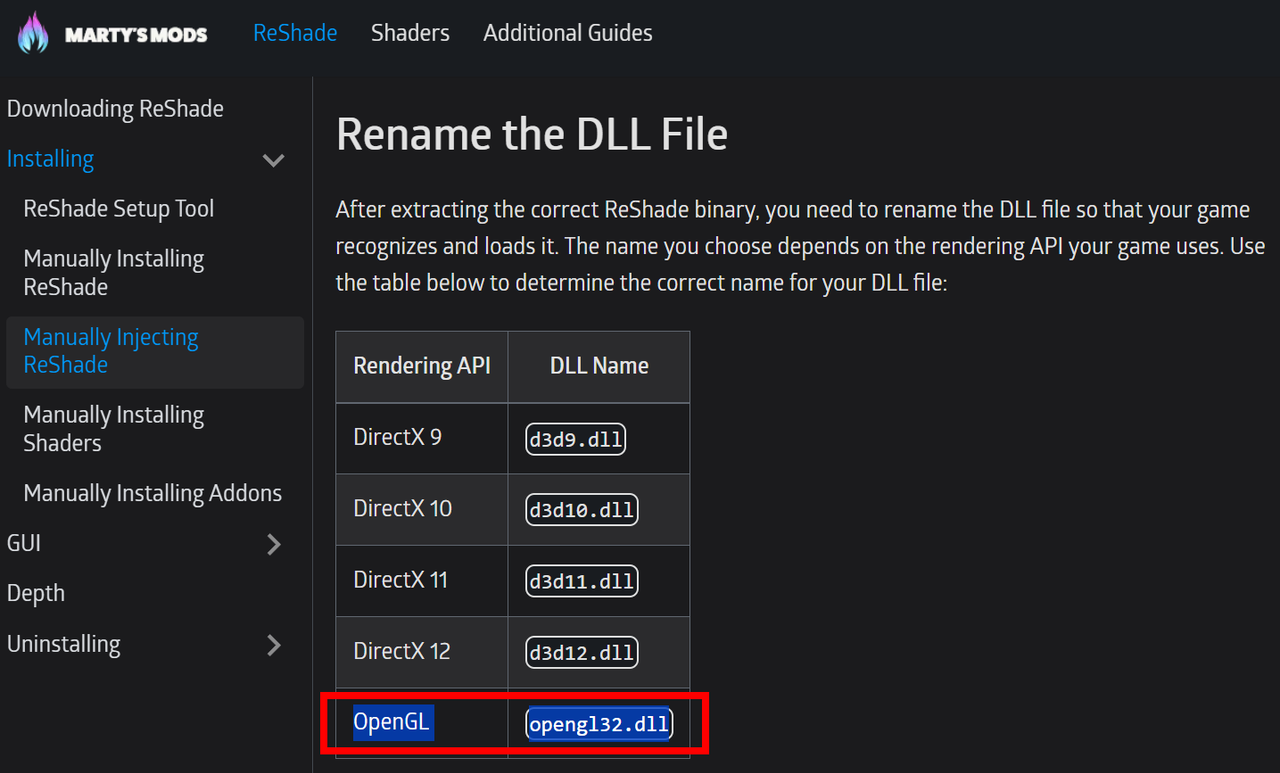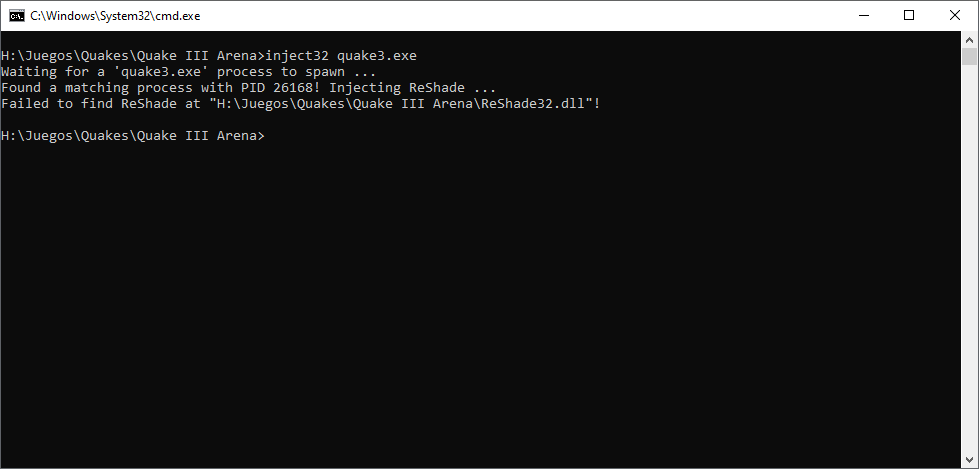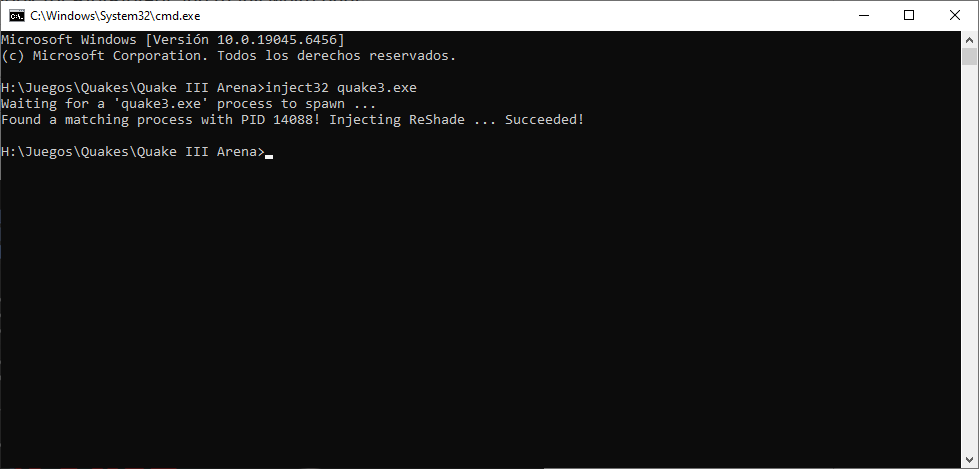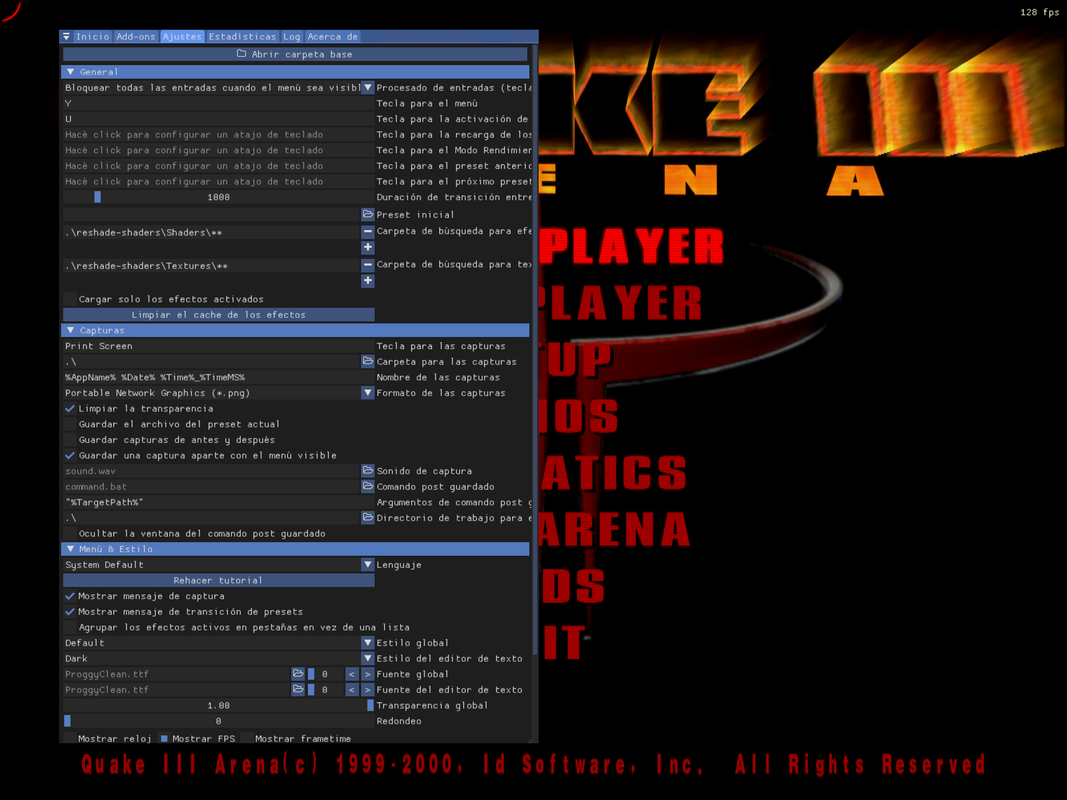Quake 3 crash: Unable to resolve hook for 6A45A4F0! and many weird bugs
- SolivaN
- Topic Author
Less
More
3 months 1 week ago - 3 months 1 week ago #1
by SolivaN
Quake 3 crash: Unable to resolve hook for 6A45A4F0! and many weird bugs was created by SolivaN
Hi crosire, hope youre fine.
I've a pain mind with this game: Quake 3 Arena version 1.32
The first time I managed to get reshade working was by renaming quake3.exe to quake3a.exe
And reshade worked! It detected quake3!
But after using Reshade for a while with Quake 3, I noticed some rendering issues between menus and mouse code, it don't work like we spected...
Game Type when we host a map, it always shows Team Deathmatch and Cature the Flag only: no Tournament nor Free for All options
is very very weird
and when i finally hit the "Launch" button for a hosting a map, the game becomes unstable, the loading map/items/objets get stucked into a infinite loop
....and mousecode problems. Reshade introduces some mouse stutter into the game.
so i decided to disable reshade bringing back the original file name to quake3.exe
no more reshade
but...
because all this problems, i want to report all this bugs here:
I want to try reshade again to post all the preliminary mentioned bugs
So i renamed quake3.exe to quake3a.exe (again)
but now reshade don't work anymore!
i can't understand why, if some days after reshade runs with a renamed quake3a.exe!
anyway...
here's the current problem now:
1) If i run quake3 normally, with original quake3.exe file name, reshade simply does nothing, reshade don't detect quake3 and game runs fine, but with no reshade
2) If i apply ADK LoadLibraryRedirect to original quake3.exe, reshade tryes to load, but reshade log shows the infmamousand the game simply closes
3) If i rename quake3.exe to quake32.exe, the reshade log shows and game stay with gray screen and then the game closes to desktop with no errors
also i've tryed with deleting the inbuild nvidia quake3 driver profile with nvidia Profile Inspector, but quake3 still resist to work
even i tryed to set Extention limit (OGL) for making quake3 compatible on modern systems trough nvidia Profile Inspector
I'm running out of ideas for making quake3 compatible with reshade dude
i think is like quake3 always tryes to use s.o. system32\opengl32.dll and refuses to use reshade opengl32.dll
well, until now hehe because now ADK LoadLibraryRedirect broked this restriction, but reshade still can't work with quake3 never more
even with ADK LoadLibraryRedirect applyed
resuming:
quake 3 runs fine until now if i use only the original quake3.exe file name
...but without the possibility to use reshade
heres the logs:
reshade logs
I've a pain mind with this game: Quake 3 Arena version 1.32
The first time I managed to get reshade working was by renaming quake3.exe to quake3a.exe
And reshade worked! It detected quake3!
But after using Reshade for a while with Quake 3, I noticed some rendering issues between menus and mouse code, it don't work like we spected...
Game Type when we host a map, it always shows Team Deathmatch and Cature the Flag only: no Tournament nor Free for All options
is very very weird
and when i finally hit the "Launch" button for a hosting a map, the game becomes unstable, the loading map/items/objets get stucked into a infinite loop
....and mousecode problems. Reshade introduces some mouse stutter into the game.
so i decided to disable reshade bringing back the original file name to quake3.exe
no more reshade
but...
because all this problems, i want to report all this bugs here:
I want to try reshade again to post all the preliminary mentioned bugs
So i renamed quake3.exe to quake3a.exe (again)
but now reshade don't work anymore!
i can't understand why, if some days after reshade runs with a renamed quake3a.exe!
anyway...
here's the current problem now:
1) If i run quake3 normally, with original quake3.exe file name, reshade simply does nothing, reshade don't detect quake3 and game runs fine, but with no reshade
2) If i apply ADK LoadLibraryRedirect to original quake3.exe, reshade tryes to load, but reshade log shows the infmamous
Unable to resolve hook for 6A45A4F0! 3) If i rename quake3.exe to quake32.exe, the reshade log shows
Redirecting wglCreateContext(hdc = 4E01264B)also i've tryed with deleting the inbuild nvidia quake3 driver profile with nvidia Profile Inspector, but quake3 still resist to work
even i tryed to set Extention limit (OGL) for making quake3 compatible on modern systems trough nvidia Profile Inspector
I'm running out of ideas for making quake3 compatible with reshade dude
i think is like quake3 always tryes to use s.o. system32\opengl32.dll and refuses to use reshade opengl32.dll
well, until now hehe because now ADK LoadLibraryRedirect broked this restriction, but reshade still can't work with quake3 never more
even with ADK LoadLibraryRedirect applyed
resuming:
quake 3 runs fine until now if i use only the original quake3.exe file name
...but without the possibility to use reshade
heres the logs:
reshade logs
Last edit: 3 months 1 week ago by SolivaN.
Please Log in or Create an account to join the conversation.
- crosire
Less
More
2 months 4 weeks ago - 2 months 4 weeks ago #2
by crosire
Replied by crosire on topic Quake 3 crash: Unable to resolve hook for 6A45A4F0! and many weird bugs
LoadLibraryRedirect cannot work, since it would also cause ReShade to load itself (can see that in the log by way of "Found 463 match(es)", that's way too many for the actual system32 opengl32.dll, so it actually loaded itself and tries to hook itself, which obviously fails).
I'm not sure what version you are using that load OpenGL from system32 directly though. Trying with the Quake III Arena Point Release 1.32 patch it loads it from the local directory without changes and ReShade just works.
If everything fails you can always just inject manually though: guides.martysmods.com/reshade/installing/reshademanualinjection
I'm not sure what version you are using that load OpenGL from system32 directly though. Trying with the Quake III Arena Point Release 1.32 patch it loads it from the local directory without changes and ReShade just works.
If everything fails you can always just inject manually though: guides.martysmods.com/reshade/installing/reshademanualinjection
Last edit: 2 months 4 weeks ago by crosire.
The following user(s) said Thank You: SolivaN
Please Log in or Create an account to join the conversation.
- SolivaN
- Topic Author
Less
More
2 months 4 weeks ago - 2 months 4 weeks ago #3
by SolivaN
Replied by SolivaN on topic Quake 3 crash: Unable to resolve hook for 6A45A4F0! and many weird bugs
many thanks crosire
now i can play vanilla quake3 with reshade
i want to mention in manual says
in that case the inject32 don't work, because always it search for ReShade32.dll
i guess is an error in the manual.
anyway, here's quake3 running reshade
now i'll open another thread, showing other errors while reshade works togheter with quake3
i'll see soon and thanks, like always
now i can play vanilla quake3 with reshade
i want to mention in manual says
Rename the DLL File to opengl32.dllin that case the inject32 don't work, because always it search for ReShade32.dll
i guess is an error in the manual.
anyway, here's quake3 running reshade
now i'll open another thread, showing other errors while reshade works togheter with quake3
i'll see soon and thanks, like always
Last edit: 2 months 4 weeks ago by SolivaN.
Please Log in or Create an account to join the conversation.